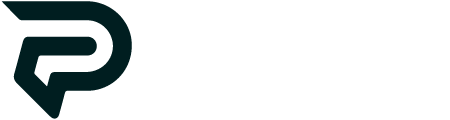Go to home page
# User Account Information
**Last Updated:** 19 August 2025
## User account creation (sign-up)
Pixic supports multiple convenient sign-up options. You may create an account using:
**1.Email Sign-Up:** Register with a valid email address and create a secure password. (additional email verification required)
**2.Google Login:** Sign up quickly using your existing Gmail (Google) account credentials. (no verification required)
**3.Facebook Login:** Use your Facebook account for registration and future login. (additional email verification required)
**3.Linkedin Login:** Use your Linkedin account for registration and future login. (additional email verification required)
**User account termination**: To terminate your Pixic user account, send an email to hey@pixic.ai and request account termination. The email must contain your first and last name and email address associated with registration. After receiving your request, we will delete your account at Pixic, this will delete all your personal data, payment history, subscription details and all generated content. When the user account is deleted, you will be notified by email.
## Subscription selection
To select a subscription or prepaid (Powerpack) option, navigate to: **App → Billing → Change Plan or Buy Additional Credits (Powerpack options)**
## Subscription cancelation
**Paid Subscriptions:**To cancel your paid subscription, navigate to: Workspace > Billing. In Billing Overview select Change Plan and select Muse (Free Plan). This will cancel your premium subscription and replace it with a free subscription.
## Profile editing
To change your account information, navigate to: **App → Account → Profile** or **App → Account → Vertical dots Menu icon → Select Option**
## Share your Workspace
To share your workspace with other users, navigate to: **App → Workspace → Invite Member**
*The number of available member invitations depends of the selected subscription package.
## Partner Program user details
To see your Pixic affiliate program details navigate to: **App → Affiliates**
In the Affiliate section, you will find your affiliate link, current status and payout statistics.
To add your commission payout information, click on the ⚙️ icon (Payout settings) next to PAYOUTS title.
## Usage Logs
To see your credit usage logs, navigate to: **App → Logs → Usage**
In this section, you will see the amount of credits used each day since registration.
## Manage AI memories
If you have an active premium subscription, you have the option to enable/disable AI memory function, which stores youre AI Chat conversations for future references.
To enable/disable this feature, navigate to: **App → Account**
To see (manage) saved memories, in the Account sections, click the button: **"Manage Memories"**
## Manage BYOK (Custom API Keys)
To enable/disable this feature, navigate to: **Workspace Overview → Custom Keys**
**Important notes:**
1. When using custom API keys, calls to those specific services will not deduct workspace credits. API calls to other services will still consume credits.
2. Custom keys will be used by all workspace members.
3. API keys with full permissions are recommended to ensure all features work properly.
4. Custom keys can only be managed by workspace owner
## Install PWA (Progressive Web App)
To use our app more efficiately, you have the option to install Pixic web-app. The process is very easy and fast. To install read the instructions below.
### Installation Guide
#### iOS Installation
1. Open **Safari** browser
2. Navigate to the PWA website
3. Tap the **Share** button
4. Select "**Add to Home Screen**"
5. Tap "**Add**" in the top right corner
6. The PWA will now appear on your home screen
#### Android Installation
1. Open **Chrome** browser
2. Go to the PWA website
3. Tap the three-dot menu icon in the upper right
4. Select "**Install**" or "**Add to home screen**"
5. Follow on-screen instructions
6. The PWA will be installed as an app on your device
#### Desktop Installation (Mac)
1. Open **Google Chrome** or **Microsoft Edge**
2. Navigate to the PWA website
3. Look for the install icon in the address bar (usually on the right side)
4. Click the install icon
5. Click the "**Install**" button
6. The PWA will be added to your applications
#### Desktop Installation (Windows)
1. Open **Google Chrome** or **Microsoft Edge**
2. Go to the PWA website
3. Look for the install icon in the address bar
4. Click the install icon
5. Click the "**Install**" button
6. The PWA will be added to your start menu or desktop
#### Troubleshooting Tips
- Ensure you're using a modern browser
- Check that the website supports PWA installation
- Verify you have a stable internet connection
- Update your browser to the latest version
#### Benefits of PWA
- Instant updates
- No app store required
- Saves device storage
- Cross-platform compatibility
## How to Ensure Pixic PWA Always Opens at the Correct Page
By default, when installing the Pixic app to your desktop (Windows/Mac), the shortcut will always open to the page you were viewing during installation. To make sure you see the Pixic app dashboard every time:
### For Windows and Desktop (Chrome/Edge)
Open your web browser (Chrome or Edge).
Navigate directly to:
**https://pixic.ai/app**
(If you are not already on **/app**, click that link or enter it in your address bar.)
Once you’re on the /app page, look for the install button in your browser’s address bar.
Click the install icon (usually a computer screen with an arrow or a plus sign) or open the browser menu and select **"Install Pixic"** or **"Add to Desktop"**.
Complete the installation steps.
From now on, launching the Pixic app from your desktop, Start menu, or applications list will always open **/app** as the main dashboard.
### Important Tips
If you install the app from the homepage (https://pixic.ai/), the app will always open the homepage—even if you update app settings later. If that’s the case, you’ll need to uninstall/delete the old app shortcut, then reinstall from https://pixic.ai/app.
This behavior is a browser/Windows standard and is not controlled by Pixic.
iOS Users: To make **/app** your home screen PWA, make sure you navigate to /app before tapping **“Share” > “Add to Home Screen”**.